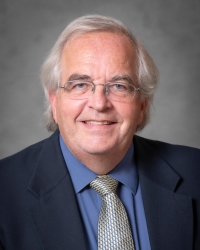Webinar FAQs
Process
Group Registration
JBEA and Enrolled Actuaries
-
1. What has changed with the webinar registration process for Academy members?
-
Members can now use their Academy username and password to sign up for webinars. This change eliminates the need to remember multiple log-ins to access the member-only webpage, register for Academy webinars and events, pay dues and print receipts, and access the Academy’s library of archived professionalism and public policy webinars. The new process also allows you to see which webinars you’ve previously attended by visiting your member profile.
When registering for a webinar, enter your Academy username and password to receive the member rate.
-
2. Can an administrative support person register an Academy member on their behalf?
-
Yes, an administrative support person can register an Academy member, but they will need to log in as that member to access the member rate.
-
3. I’m not an Academy member. How do I register for a webinar?
-
If you are not an Academy member, you will need to create a guest account when registering for your first webinar. You need to create this guest account only once, but make sure to remember the log-in credentials you chose when creating the guest account. If you forget your username or password, you can request to have that information sent to the email address that we have on file for you.
-
4. I registered myself for the webinar, but I’m worried about connecting to the webinar since I’m working remotely. What can I do to prepare?
-
First, verify your username and password by clicking this link. Make sure to use the same username and password you entered when registering for the webinar.
Then, to ensure your computer is compatible for the live event, perform a system check by clicking on this link. Make sure to perform this system check on the same computer you will use for the live event.
Finally, it is recommended you log in to the webinar at least 15 minutes before it starts. With so many individuals working remotely, our webinar provider has been experiencing higher-than-usual customer service requests, so response times can take longer than expected.
By testing your system in advance and logging in early, you allow extra time to resolve any issues that may arise.
-
1. How do I register a group for one employer?
-
The Academy offers group registration for our webinars to employers, which allows a company to rebroadcast the “live” webinar. The lead registrant must be an Academy member. The group sponsor is required to submit the completed MS Excel template with all the requested information including first and last name of all attendees, email address for all attendees, organization, group registrant, group registrant email, name of webinar, date of webinar, and certification statement to webinargroups@actuary.org.
The completed MS Excel template must be submitted within one business day after the webinar. Those who fail to submit a completed MS Excel template on time will no longer be able to register their group for future webinars.
-
2. How does group registration work?
-
The registrant will receive one computer connection (link) to the webinar. The company may use a platform of its choosing (Zoom, Microsoft Teams, WebEx, etc.) to stream the live event to remote attendees. The registrant is also responsible for making this live webinar presentation accessible to group attendees, who must be employees of the same company. Phone connections are not provided with this registration—audio will be streamed via the web.
Group registration fees for the live webinar do not include access to the archive recording for non-Academy members. As always, Academy members may access an archive of all Academy webinars in the members-only section of the Academy’s website. Please note that the webinar presentation and materials are the intellectual property of the Academy, and only the Academy is authorized to record the webinar and provide it subsequently.
-
3. I have a group registration. What should I do to prepare for a successful livestream of this webinar?
-
The Academy cannot take responsibility for ensuring the live webinar can be seen and heard when the registrant rebroadcasts the session through its choice of platform. We encourage those with group registrations to test their company’s streaming platform in advance to identify what steps they will need to take to rebroadcast the webinar successfully to their remote viewers.
-
4. How can an Enrolled Actuary receive a Certificate of Attendance through a Group Registration?
-
Please note that the Joint Board for the Enrollment of Actuaries (JBEA) requires organizations that provide continuing professional education to verify attendance for Enrolled Actuaries (EAs) before issuing certificates of attendance. Accordingly, the Academy will provide an individual JBEA certificate of attendance to an EA registered as part of a group only if the lead registrant 1) certifies that the EA attended the webinar and 2) includes the EA’s name on the list of attendees provided to the Academy.
In addition, EAs must attend the entire webinar to receive full JBEA credit on their certificate and must submit a request for a certificate through the link provided during the webinar. For more information on JBEA verification requirements, please see the JBEA FAQs here.
-
1. I’m an Enrolled Actuary. How do I request a CPE Certificate of Attendance?
-
Enrolled actuaries (EAs) have two business days after attending the live event to submit an individual request for a Certificate of Attendance. During the webinar, a unique link will be provided. Please make sure to write down this address as it will not be available after the webinar. EAs must go to that address to submit a request for a certificate of attendance. Each EA must complete the request form individually—this cannot be done in a group fashion, nor can you have somebody else fill out the form because each EA must complete an attestation before the certificate can be processed.
If you attended as part of a group registration, the group’s lead registrant must certify that you attended the webinar and include your name on the list of attendees submitted to the Academy. Academy staff use this list to verify your attendance, as required by the JBEA.
Unfortunately, if the lead registrant is unable to verify your attendance and/or if your name is not on this list, we will not be able to verify your attendance and issue a certificate.
-
2. Why do you need to verify my attendance for the full webinar?
-
The JBEA requires organizations that provide continuing professional education to verify that an EA attended the full webinar before issuing a certificate of attendance. This is why it is important for EAs included on a group registration to make sure their name is on the list submitted by their employer. For more information on JBEA verification requirements, please see the JBEA FAQs here.
-
3. What information do you need to process my request for a certificate of attendance?
-
The Academy must be able to match the information submitted with your certificate request to your registration information. Therefore, it is important to make sure that the information you submit on the certificate request matches the information you used to register for the event, particularly your email address. If you used a phone to listen to the webinar, you should also enter the phone number used. If you are a group registrant, make sure that the information your employer submits on the group list matches what you use to request the certificate.
If this information does not match when the Academy processes your request, an Academy staff member will follow up with you to verify your registration and attendance.
-
What happens if you can’t verify my attendance?
-
Academy staff perform an extensive review to verify your attendance by looking at the registration and attendance records to confirm that you attended the full webinar. If we are unable to verify your attendance in accordance with JBEA requirements, the Academy will be unable to provide you a certificate of attendance.